Before jumping into hacking tools or cybersecurity labs, it’s essential to understand the operating system — the foundation of every device you’ll defend or attack.
In this guide, you’ll learn what an operating system is, how Linux and Windows compare, and why Linux is a must-learn for every cybersecurity beginner.
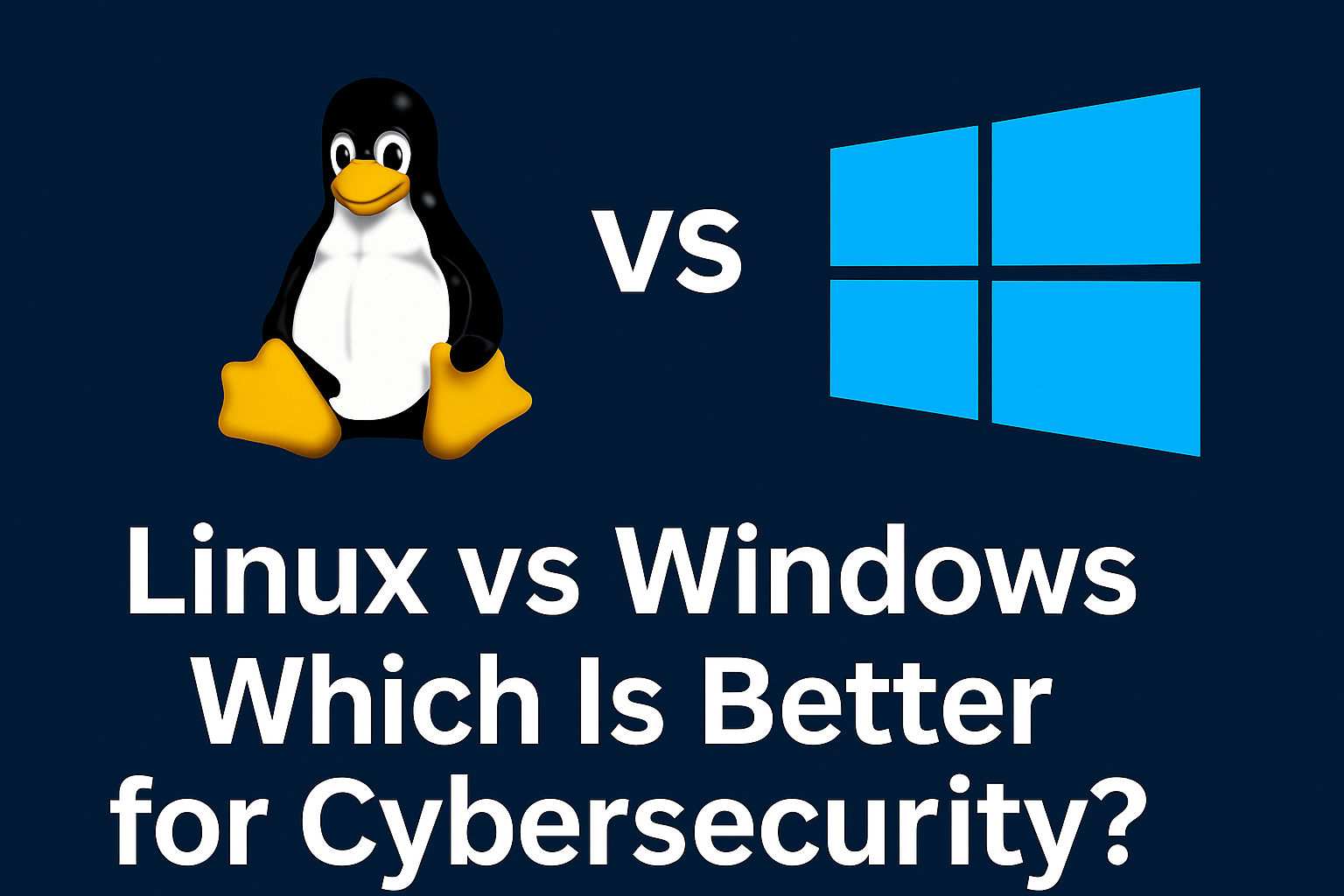
🧩 What Is an Operating System?
An Operating System (OS) is software that manages computer hardware and provides a platform for applications to run. It’s the layer between you and your machine.
For example, when you:
- Launch a browser → OS allocates memory and CPU
- Save a file → OS writes it to disk via the file system
Without an OS, you couldn’t use any apps, browse the web, or even boot your computer.
⚔️ Linux vs. Windows — Key Differences for Cybersecurity
Understanding how Linux and Windows differ helps you prepare for real-world cybersecurity work.
Here’s a quick comparison:
| Feature | Windows | Linux |
|---|---|---|
| Source Code | Closed source (proprietary) | Open source |
| Interface | GUI-focused | Command Line Interface (CLI)-focused |
| Usage | Business & personal desktops | Servers, cybersecurity labs |
| Customization | Limited | Highly customizable |
| Cost | Paid (pre-installed) | Free and open-source |
In contrast to Windows, Linux gives you deeper control and is better suited for scripting, automation, and using cybersecurity tools.
📘 New to Windows internals?
Microsoft Learn offers a free, beginner-friendly course on Windows OS features and security settings.
🗃️ Understanding File Systems, Processes, and Permissions
Grasping the inner workings of OS components is essential for defending or attacking systems effectively.
📁 File Systems
- Windows uses NTFS
- Linux uses ext4, Btrfs, or XFS
A file system defines how files are stored, accessed, and organized.
⚙️ Processes
A process is a running program. Each OS manages multiple processes simultaneously:
- Windows: Use Task Manager
- Linux: Use CLI tools like
ps,top, orhtop
🔐 Users and Permissions
Permissions are your first layer of defense.
- Windows: Admin vs Standard User
- Linux: Root vs Regular User
In Linux, file permissions are split into read, write, and execute, for owner, group, and others — critical for both security and system stability.
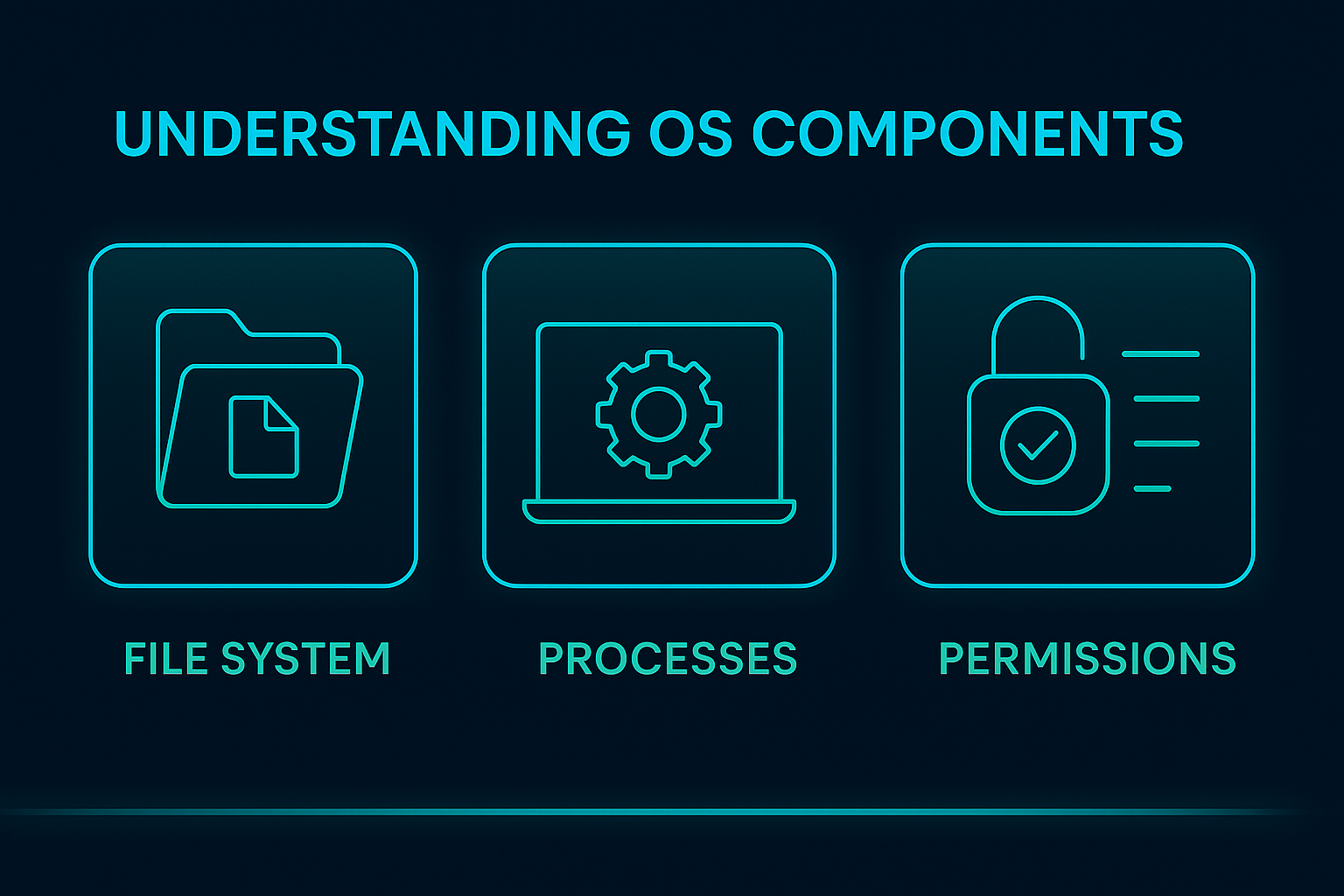
🐧 Why Linux Is Crucial for Cybersecurity
Most cybersecurity professionals live in the Linux terminal — and for good reason.
Here’s why Linux is vital:
1. 🛠️ Tools Are Built for Linux
Most open-source tools like Nmap, Wireshark, Metasploit, and Burp Suite were made for Linux environments.
2. 🔍 Open-Source = Transparent and Secure
Linux gives you full visibility into how the system works, unlike black-box proprietary software.
3. 🖥️ Linux Powers Most Servers and Security Tools
From Kali Linux to Parrot OS, to cloud servers and routers — the cybersecurity world runs on Linux.
✅ Want to start learning Linux in a beginner-friendly way?
Check out LinuxJourney.com — it’s an interactive site that teaches Linux from the ground up, for free.
🧭 Conclusion
Whether you’re scanning networks, securing servers, or reverse-engineering malware — your tools will run on either Linux or Windows.
Learning both will:
- Make you a versatile cybersecurity expert
- Prepare you for real-world environments
- Help you avoid costly mistakes caused by OS misunderstandings
🔗Read More:
👉 What is Cybersecurity? The Ultimate Beginner’s Guide (2025 Edition).
👉 “What Really Happens When You Enter a URL? (2025 Edition)”
👉 “Start Here” – Your Cybersecurity Roadmap for Beginners | CyberHack Academy”

Pingback: Ultimate 2025 Command Line Guide for Cybersecurity
Pingback: The Networking Guide for Cybersecurity Beginners (2025 )