Master the command line for cybersecurity in 2025. This beginner’s guide teaches essential CLI skills to boost your hacking and defense abilities.
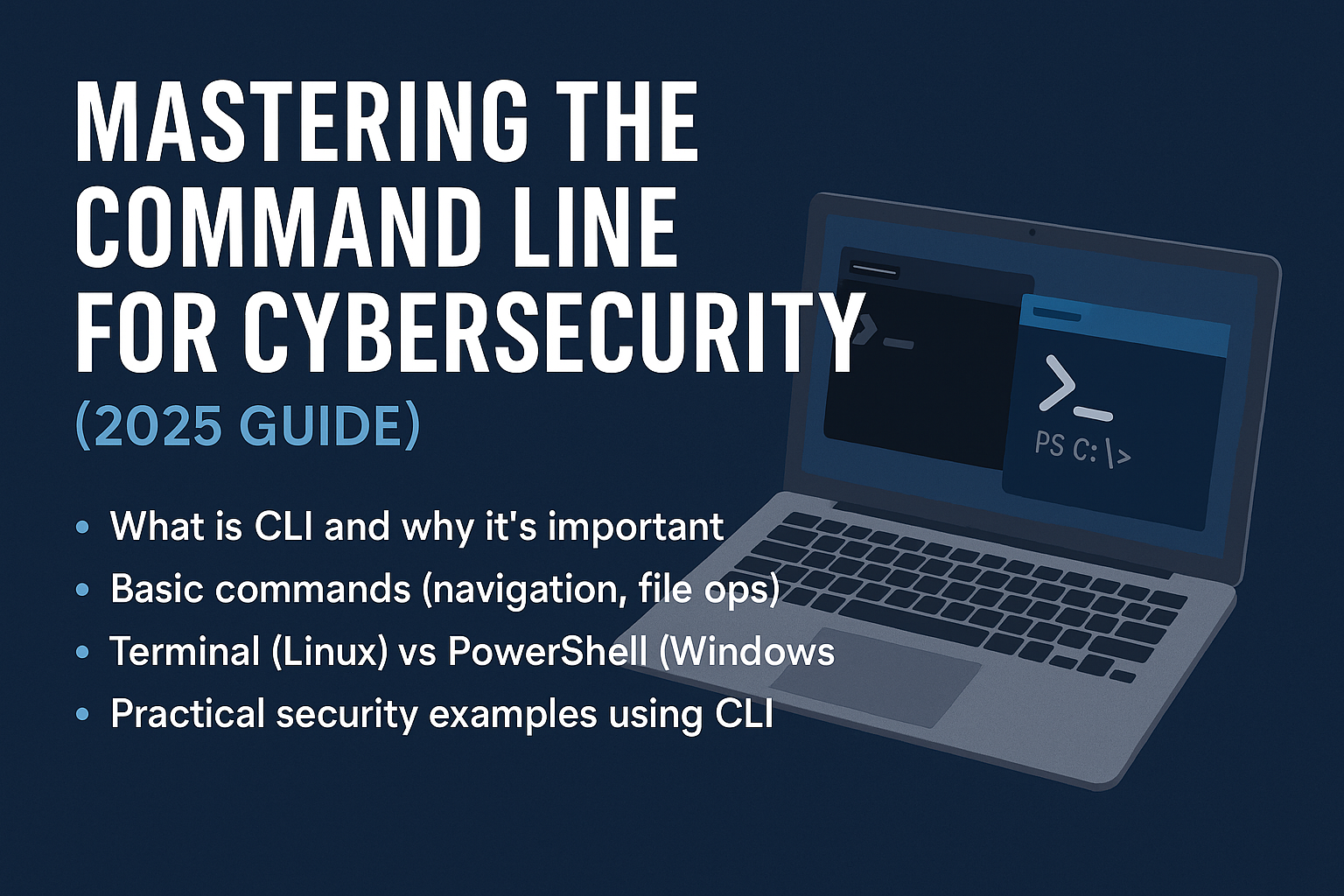
Introduction: Why Learn the Command Line?
If you’re serious about cybersecurity, learning the command line is non-negotiable. Whether you’re analyzing logs, scanning ports, or managing files, the Command Line Interface (CLI) offers speed, control, and power that GUI tools simply can’t match.
In this guide, you’ll explore the basics of the terminal and PowerShell, compare Linux and Windows commands, and even dive into real-world security examples that professionals use daily.
What Is CLI and Why Is It Important in Cybersecurity?
The Command Line Interface (CLI) is a text-based interface used to interact with your operating system. Instead of clicking through menus, you type commands to:
- Navigate files
- Execute programs
- Automate tasks
- Run scripts
Why It Matters in Cybersecurity
Cybersecurity tools often run through the CLI for flexibility and performance. For example:
- Network scanning with
nmap - Log analysis with
grep - File permissions with
chmod
Even in Windows environments, PowerShell is critical for scripting, auditing, and defense.
🔗 Want to know more about operating systems? Read our blog: Linux vs Windows: Which Is Better for Cybersecurity?
Getting Started with Basic CLI Commands
Here’s a quick breakdown of the most-used CLI commands for beginners:
🐧 Linux Terminal Basics
| Task | Command |
|---|---|
| List files | ls |
| Change directory | cd foldername |
| Print current path | pwd |
| Create file | touch filename.txt |
| Create folder | mkdir foldername |
| View file content | cat filename.txt |
| Delete file | rm filename.txt |
🪟 Windows PowerShell Basics
| Task | Command |
|---|---|
| List files | Get-ChildItem |
| Change directory | Set-Location foldername |
| Print current path | Get-Location |
| Create file | New-Item filename.txt |
| Create folder | New-Item -Type Directory foldername |
| View content | Get-Content filename.txt |
| Delete file | Remove-Item filename.txt |
Terminal vs PowerShell: Key Differences
While both serve the same purpose—interacting with your system—Linux Terminal and PowerShell have differences that cybersecurity professionals should understand:
| Feature | Linux Terminal | PowerShell |
|---|---|---|
| OS | Mostly Linux/macOS | Windows (and now Linux too) |
| Syntax | Unix-like (ls, grep) | Verb-noun (Get-Process, Remove-Item) |
| Scripts | Shell scripts (.sh) | PowerShell scripts (.ps1) |
| Strengths | Simplicity, speed | Deep Windows control |
✅ Tip: As a cybersecurity learner, it’s ideal to get comfortable with both environments.
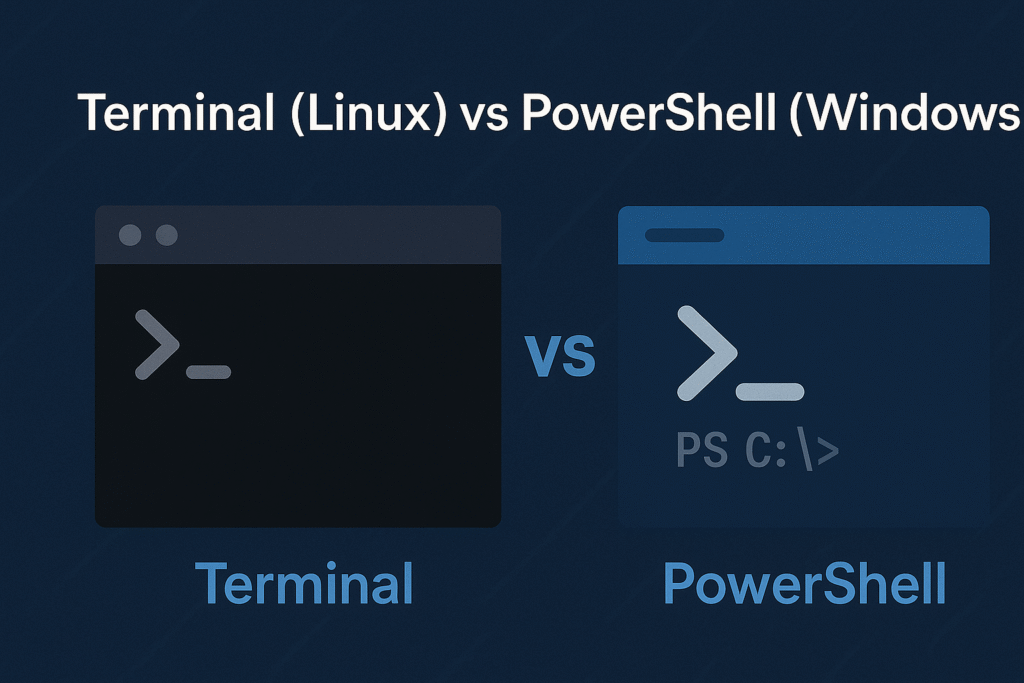
Real-World Cybersecurity Examples Using CLI
Let’s put theory into practice. Here are security-focused CLI tasks:
1. Check Open Ports
- Linux:
netstat -tulnorss -tuln - PowerShell:
Get-NetTCPConnection
2. Scan a Network
- Linux:
nmap 192.168.1.0/24 - PowerShell (requires Nmap):
nmap -sP 192.168.1.0/24
3. Check File Permissions
- Linux:
ls -lorchmod 755 file - PowerShell:
Get-Acl file.txt
4. Search Logs
- Linux:
grep "error" /var/log/syslog - PowerShell:
Select-String -Path *.log -Pattern "error"
Learning CLI Helps You Advance Faster
The more comfortable you are with the command line, the faster you’ll grow in cybersecurity. From writing automation scripts to running penetration testing tools, CLI skills are your gateway to power-user capabilities.
🔗 Just starting out? Read our beginner guide: What Is Cybersecurity? A Beginner-Friendly Guide
Additional Resources
Want to go deeper? Explore these trusted resources:
- Explainshell – Understand what each part of a Linux command does.
- Microsoft PowerShell Docs – Learn from Microsoft’s official PowerShell documentation.
Conclusion: CLI Is a Must-Have Cyber Skill
To become a cybersecurity expert, you need to go beyond the GUI. Mastering the command line helps you:
✅ Work faster
✅ Automate tasks
✅ Investigate threats
✅ Analyze systems like a pro
Whether you’re on Windows or Linux, CLI proficiency is foundational to success.
✅ Quick Recap
- CLI = Power + Speed in Cybersecurity
- Learn both Linux Terminal and PowerShell
- Practice real security commands regularly
- Build comfort by using CLI in your daily workflow

Pingback: The Networking Guide for Cybersecurity Beginners (2025 )