If you’re stepping into the world of ethical hacking and cybersecurity in 2025, Burp Suite is a must-learn tool. Whether you are a complete beginner or an experienced tester, Burp Suite offers a powerful set of tools that help uncover, exploit, and report vulnerabilities in modern web applications. With growing concerns over cybersecurity and a rise in bug bounty programs, mastering Burp Suite can give you a serious edge.
This comprehensive guide by CyberHack Academy is designed to help you understand and use Burp Suite for real-world web application testing. Whether you’re preparing for a cybersecurity role, entering a CTF (Capture The Flag) competition, or learning to secure your own web apps, this guide will take you step-by-step from setup to advanced techniques.
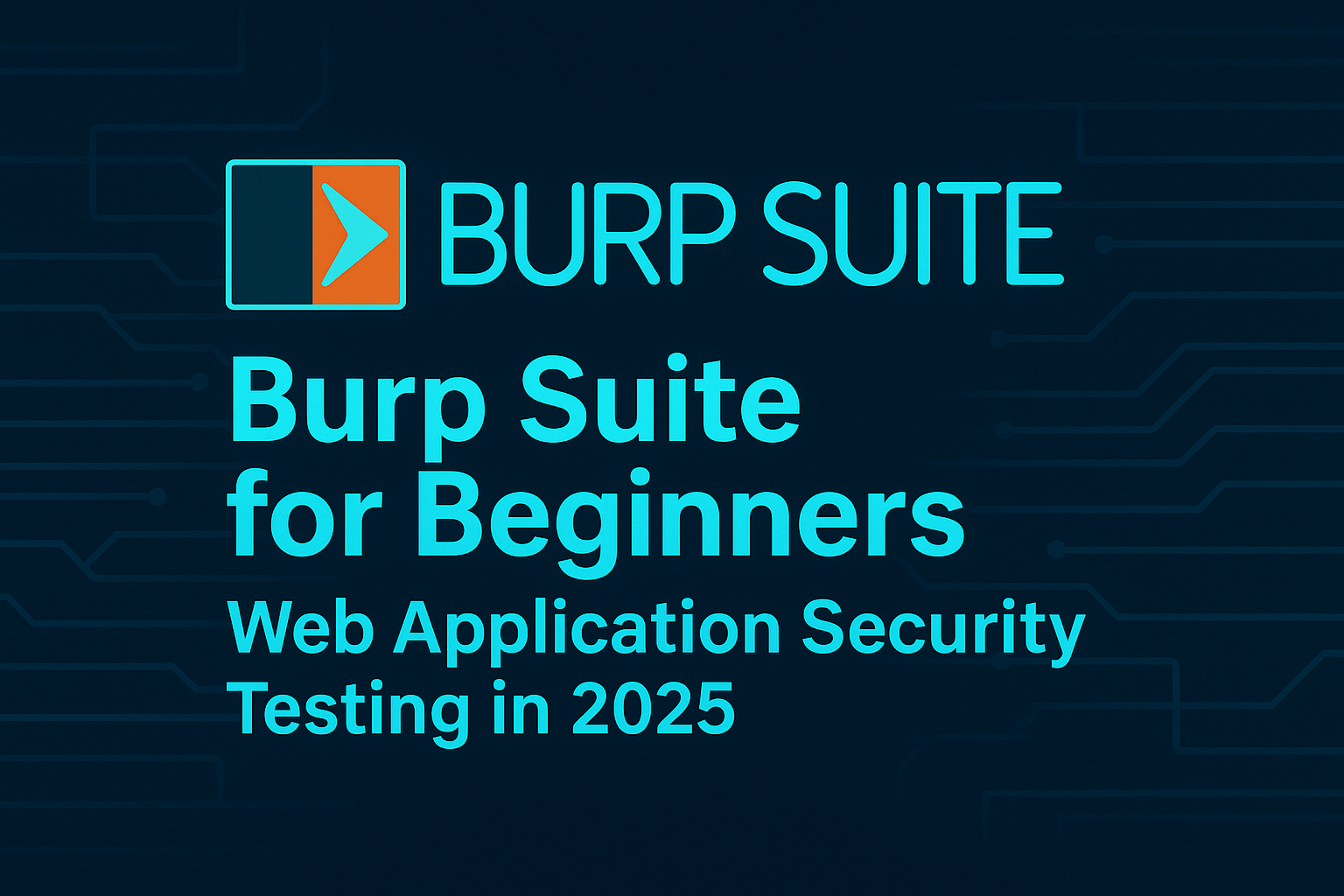
🌐 What is Burp Suite?
Burp Suite, developed by PortSwigger, is a popular platform for web security testing. It is widely used by penetration testers, ethical hackers, bug bounty hunters, and security researchers.
🎯 Key Features of Burp Suite
- HTTP/S interception
- Manual request modification
- Automated scanning (Pro/Enterprise editions)
- Vulnerability identification (e.g., XSS, SQLi)
- Repeater, Intruder, Spider tools
- Plugin support via the BApp Store
🧰 Versions of Burp Suite
- Community Edition (Free): Basic manual tools
- Professional Edition (Paid): Adds automation, scanner, and collaborator
- Enterprise Edition (Paid): Designed for automated CI/CD scanning in dev pipelines
Burp Suite is ideal for testing modern web applications that use JavaScript-heavy interfaces, REST APIs, and authentication mechanisms.
🛠️ Setting Up Burp Suite and Your Browser
📥 Step 1: Download and Install
- Visit Burp Suite’s official download page
- Choose your OS (Windows/Mac/Linux)
- Download and install the Community or Professional version
🌐 Step 2: Configure Browser to Route Traffic
Burp Suite uses a proxy to intercept web traffic. To make this work:
- Launch Burp Suite
- Go to Proxy > Options
- Ensure it’s listening on
127.0.0.1:8080
Firefox (Recommended):
- Open Settings > Network Settings > Manual Proxy
- HTTP Proxy:
127.0.0.1, Port:8080 - Check: “Use this proxy server for all protocols”
Chrome:
Use an extension like FoxyProxy to configure Burp for Chrome.
🔐 Step 3: Install Burp’s CA Certificate
HTTPS websites won’t load properly unless you install Burp’s certificate.
- Open your browser and visit
http://burp - Download the certificate
- Import it in browser settings (Certificates > Authorities)
- Trust the certificate for website identification
Now you’re ready to start intercepting HTTPS and HTTP traffic.
💡 Tip: Always test in a separate browser profile to avoid logging into your real accounts during testing.
🗺️ Burp Suite Interface Overview
The interface is divided into tabs, each performing specific roles:
🔍 Target
- Displays site map
- Visualizes attack surface
- Organizes requests by domain
🔐 Proxy
- Intercepts requests/responses
- Allows real-time modification
🔄 Repeater
- Manually modify and resend requests
- Analyze server responses
⚙️ Intruder
- Automates payload delivery for brute force and fuzzing
🕷 Spider (deprecated in newer versions)
- Crawls applications to discover endpoints
📊 Scanner (Pro only)
- Automated vulnerability scanner
- Identifies OWASP Top 10 issues
📦 Extender
- Add tools and features via BApp Store
👁 Logger++ (Extension)
- Logs all requests/responses in detail
🔄 Common Tools in Action
🛡️ Proxy Tab
Use it to:
- Intercept HTTP/S requests
- View headers, parameters, cookies
- Modify requests before reaching the server
You can forward or drop requests, modify query strings, POST data, and cookies.
🧪 Repeater Tab
This is your manual testing playground:
- Send request
- Modify parameters
- Analyze response
Great for testing:
- Cross-Site Scripting (XSS)
- SQL Injection
- Authentication mechanisms
🚀 Intruder Tab
Used for brute force, fuzzing, or testing multiple payloads. Modes:
- Sniper: One payload at a time
- Battering Ram: Same payload across positions
- Pitchfork: Parallel payloads
- Cluster Bomb: Combinatorial testing
Useful for:
- Testing login forms
- Hidden fields
- Session tokens
🧭 Target Tab
- Maps the entire web application
- Click on pages to see their requests
- Set Scope to limit attacks to your targets only
⚠️ Caution: Always define Scope before attacking to avoid hitting unauthorized systems.
🔍 Performing Basic Web Testing with Burp
Here’s a beginner-friendly workflow:
Step-by-Step Testing Workflow
- Configure proxy and browser
- Browse the application to build target map
- Set target scope
- Intercept requests via Proxy
- Send suspicious requests to Repeater
- Use Intruder for automated payloads
- Log results and take notes
Use Burp Suite Labs or vulnerable web apps like:
💣 Identifying Web Vulnerabilities
✅ Cross-Site Scripting (XSS)
Insert scripts into input fields and observe execution:
<script>alert('XSS')</script>If the script runs, it’s a reflected or stored XSS vulnerability.
✅ SQL Injection
Inject SQL payloads like:
admin' OR '1'='1 --Watch for:
- Login bypass
- SQL error messages
- Unexpected data
✅ Broken Authentication
Use Intruder to brute force login or reset endpoints. Test:
- Weak credentials
- Password reset tokens
✅ CSRF (Cross-Site Request Forgery)
Re-use intercepted POST requests without CSRF tokens.
✅ Insecure Direct Object Reference (IDOR)
Manually change object IDs in URLs (e.g., user/1002) to access unauthorized data.
✅ Server-Side Request Forgery (SSRF)
Inject internal IPs or URLs into form inputs or headers. Monitor responses or use Collaborator.
🔎 Don’t forget to test for HTTP Header Injection, Open Redirects, and Session Mismanagement.
🔌 Using Extensions for More Power
Must-Have BApp Store Extensions
- Logger++ – Advanced traffic logger
- Turbo Intruder – Fast brute-forcer
- AuthMatrix – Authorization testing
- Retire.js – JavaScript library vulnerability checker
- Param Miner – Finds hidden parameters
- JSON Beautifier – Makes JSON easy to read
- Burp Bounty – Custom scan profiles
How to Install Extensions
- Go to Extender > BApp Store
- Click Install on the desired extension
- Enable from Extender > Installed Extensions
📌 Advanced Testing Use Cases
🛠️ API Security Testing
- Use Burp to test REST and GraphQL endpoints
- Intercept API keys, tokens, and headers
- Modify JSON/XML bodies manually
🔒 Authentication Bypass
- Test login/logout, 2FA, session timeout
- Replay session cookies
- Modify JWT tokens
📈 Rate Limiting Tests
- Use Intruder with high-speed payloads
- Identify endpoints lacking throttle controls
🔂 Session Management Testing
- Check session fixation
- Test cookie flags (HttpOnly, Secure, SameSite)
🧠 Best Practices for Web Testing
✅ Ethical & Legal
- Always have written permission before testing
- Never scan production apps without approval
- Use isolated labs for learning
✅ Technical Guidelines
- Define Scope clearly
- Avoid overloading systems
- Keep logs for each finding
- Use unique payloads for different inputs
✅ Continuous Learning Resources
📚 Summary
Burp Suite is one of the most comprehensive tools for web application security testing. In 2025, it’s more relevant than ever, with modern web apps being vulnerable to sophisticated attacks.
From intercepting requests to exploiting vulnerabilities like XSS and SQLi, Burp offers the versatility needed by students, professionals, and bug bounty hunters alike. With its customizable extensions, detailed logging, and automation features, it scales with your skills.
If you’re just getting started:
- Use Burp Community
- Practice on test environments
- Explore Web Security Academy challenges
As you grow:
- Invest in Burp Pro
- Use extensions
- Automate workflows
- Contribute to security research
🔗 Read More:-
- Nmap for Beginners: Ultimate Network Scanning Guide in Cybersecurity
- Wireshark for Beginners: The Ultimate 2025 Guide to Packet Analysis
🔗 External Resources
Enjoyed this tutorial? Subscribe to CyberHack Academy and get weekly updates, tool walkthroughs, and ethical hacking insights.

Pingback: How to Use Metasploit for Ethical Hacking (2025).