If you’re stepping into the world of ethical hacking or cybersecurity in 2025, Nmap is one of the first tools you must learn. Known as the Network Mapper, Nmap helps security professionals, network engineers, and ethical hackers scan networks and detect vulnerabilities.
In this beginner-friendly guide, we’ll explore what Nmap is, how it works, its commands, scanning techniques, lab exercises, and real-world cybersecurity use cases. Whether you’re a complete newbie or sharpening your scanning skills, this guide will walk you through everything you need to know to master Nmap.
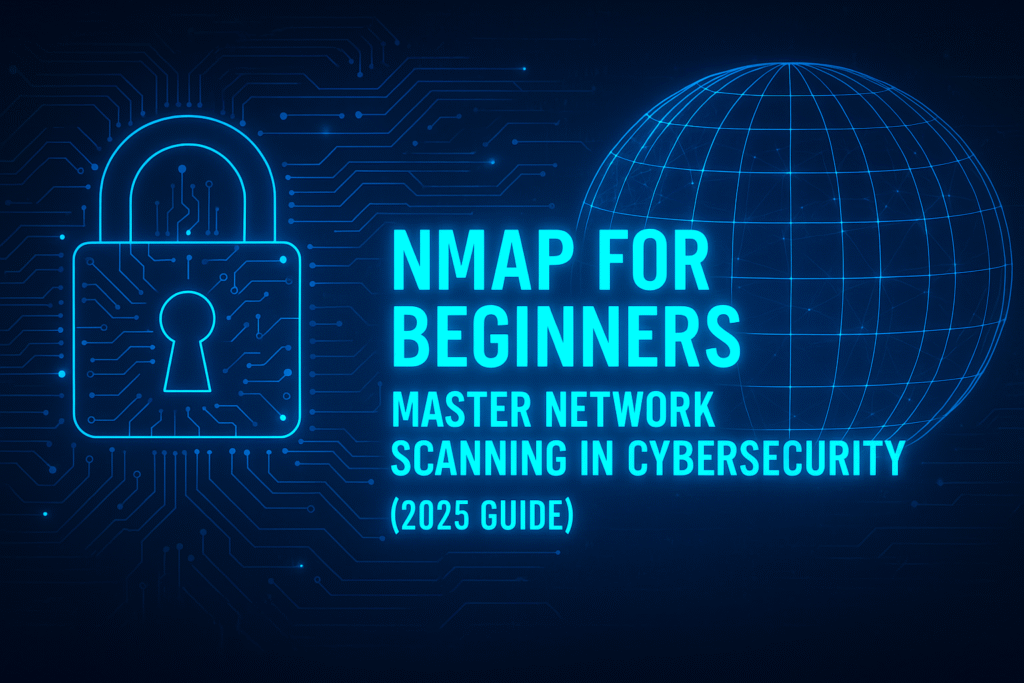
🔍 Introduction to Nmap
Nmap (Network Mapper) is an open-source network scanning tool used for:
- Discovering hosts and services on a computer network.
- Performing security audits.
- Identifying open ports, running services, and operating systems.
Originally created by Gordon Lyon (Fyodor), Nmap has become a go-to tool in every penetration tester’s toolbox. It’s available for Linux, Windows, and macOS.
✅ Official site: https://nmap.org
🌐 What is Network Scanning?
Network scanning is the process of identifying active devices, open ports, and services running on a network. It’s like taking a snapshot of your network to understand what’s exposed or vulnerable.
Why is it important?
- Detect unauthorized devices.
- Identify vulnerable ports and misconfigurations.
- Test firewall and intrusion detection systems.
- Understand your network topology and internal architecture.
For ethical hackers, scanning is the first step in the hacking lifecycle, right after reconnaissance. It sets the stage for deeper exploration or exploitation.
🛠️ How to Install Nmap
✅ On Linux (Debian/Ubuntu)
bashCopyEditsudo apt update
sudo apt install nmap
✅ On Windows
- Download the installer from nmap.org/download.html
- Run the setup (includes GUI – Zenmap)
✅ On macOS
bashCopyEditbrew install nmap
💡 Tip: Use
nmap --versionto confirm successful installation and check the version you’re running.
🧪 Basic Nmap Commands
Here are some basic Nmap commands every beginner should master:
1. Scan a single IP
bashCopyEditnmap 192.168.1.1
2. Scan a range of IPs
bashCopyEditnmap 192.168.1.1-100
3. Scan an entire subnet
bashCopyEditnmap 192.168.1.0/24
4. Service and version detection
bashCopyEditnmap -sV 192.168.1.1
5. OS Detection
bashCopyEditnmap -O 192.168.1.1
Want more? Explore the complete Nmap Cheat Sheet 🔗
🔎 Scanning Techniques
1. SYN Scan (Stealth Scan)
bashCopyEditnmap -sS 192.168.1.1
Sends SYN packets to initiate a TCP handshake but doesn’t complete it. Fast, stealthy, and commonly used.
2. UDP Scan
bashCopyEditnmap -sU 192.168.1.1
Identifies UDP-based services, such as DNS and SNMP. Slower but important.
3. Aggressive Scan
bashCopyEditnmap -A 192.168.1.1
Performs multiple scans including OS detection, version detection, script scanning, and traceroute.
4. Ping Scan
bashCopyEditnmap -sn 192.168.1.0/24
Checks which hosts are online. Does not perform port scanning.
5. Scan Specific Ports
bashCopyEditnmap -p 80,443,21 192.168.1.1
Target specific services such as HTTP, HTTPS, and FTP.
📊 Nmap vs Other Network Scanners
| Feature | Nmap | Masscan | Angry IP Scanner | Nessus (Pro) |
|---|---|---|---|---|
| Open-source | ✅ Yes | ✅ Yes | ✅ Yes | ❌ No |
| Port scanning | ✅ Advanced | ✅ Ultra-fast | ✅ Basic | ✅ Yes |
| OS/Service Detection | ✅ Yes | ❌ No | ❌ No | ✅ Yes |
| Vulnerability Scanning | 🟡 Partial (via NSE) | ❌ No | ❌ No | ✅ Full |
| Ease of Use | 🟡 Moderate | ✅ Easy | ✅ Very Easy | 🟡 Moderate |
💼 Real-World Use Cases in Cybersecurity
✅ Vulnerability Assessments
Nmap helps security analysts discover weak spots—open ports, old software versions, and more—before attackers can exploit them.
✅ Penetration Testing
Scans provide valuable intel on targets, helping pen testers craft attack strategies.
✅ Network Audits
Used by IT teams to regularly inspect internal and external systems for exposure.
✅ Compliance Testing
Tools like Nmap are essential in meeting regulations like PCI-DSS, HIPAA, and ISO 27001.
🧠 Nmap Scripting Engine (NSE) Basics
NSE allows you to automate advanced scanning tasks using Lua-based scripts. You can:
- Perform brute-force logins.
- Detect malware-infected systems.
- Enumerate services and vulnerabilities.
Examples:
Check for HTTP vulnerabilities
bashCopyEditnmap --script http-vuln* -p 80 192.168.1.1
SSH brute-force detection
bashCopyEditnmap --script ssh-brute 192.168.1.1
Check for SMB vulnerabilities
bashCopyEditnmap --script smb-vuln* 192.168.1.1
Find more scripts in the Nmap NSE Library 🔗
⛔️ Common Mistakes to Avoid
- Skipping
sudoor root privileges – Some scans won’t work without it. - Scanning without legal permission – Always scan systems you own or are authorized to test.
- Ignoring filtered ports – “Filtered” means firewalls are blocking probes.
- Using
-Aon production servers – Aggressive scans can overload or crash services.
📃 Lab Exercises: Practice Nmap Safely
Practicing in a safe environment is key. Set up your virtual lab:
✅ TryHackMe & Hack The Box
Hands-on labs with scoring systems and real-world scenarios.
✅ Create a Local Lab
Use VirtualBox or VMware:
- Host: Kali Linux
- Target: Metasploitable2, DVWA, or custom vulnerable VM
Beginner Lab Tasks
- Run a basic scan:
nmap 192.168.56.101 - Add version detection:
nmap -sV -p 21,22,80 192.168.56.101 - Run a vulnerability script:
nmap --script vuln 192.168.56.101 - Document the results and research each open service.
📚 Bonus: Glossary for Beginners
| Term | Meaning |
|---|---|
| Port | A virtual endpoint for network communication (e.g., 80 = HTTP). |
| TCP/UDP | Protocols used for sending data over the internet. |
| OS Fingerprinting | Identifying the operating system of a host. |
| NSE | Nmap Scripting Engine – scripting framework in Nmap. |
| Subnet | A range of IP addresses in a network. |
📒 Final Thoughts
Nmap isn’t just a scanning tool — it’s a gateway to understanding how networks operate. Whether you’re learning cybersecurity, preparing for certifications, or becoming a penetration tester, Nmap is a must-know skill.
✅ Start small — scan your home router.
✅ Practice often — build a virtual lab.
✅ Explore deeply — try NSE scripts.
Remember: Tools don’t make you a hacker — practice, understanding, and ethics do.

Pingback: Wireshark for Beginners: The Guide to Packet Analysis
Pingback: Burp Suite for Beginners: Web Application Security Testing